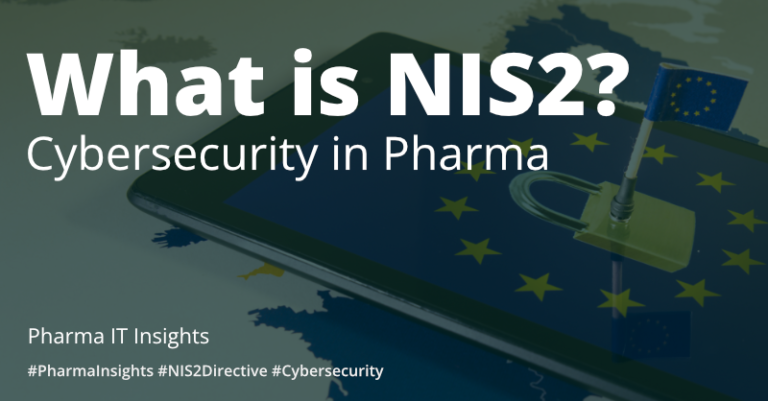Pharma IT Insights
Automated Testing of IT Systems in GxP environments with Selenium
By Orestis Marantos
May 10, 2022
Pharma IT Insights
Automated Testing of IT Systems in GxP environments with Selenium
By Orestis Marantos
May 10, 2022
Share on email
Share on linkedin
Share on twitter
Share on skype
Share on facebook
Testing and validation are a central component of ensuring the security and continuity of computerized systems. For this reason, automation of testing efforts is an important aspect of an overall automation strategy. This Insight outlines the benefits of test automation and discusses how Selenium can be used to automate processes, like regression tests in Veeva, which have traditionally been done manually.
Benefits of Test Automation
Pharma companies are increasingly looking towards automation to ensure quality, security, and compliance. Automation ultimately helps companies reduce the cost of various processes, by reducing the necessary maintenance and training of personnel. Some important benefits of automation include:
- Reduced manual intervention lowers the possibility of errors
- Higher return-on-investment (ROI) on the initial investment
- Increased process reliability
- Increased testing frequency, while quality remains at a high level
- Test scripts are reusable and can be easily generalized for additional test cases
Automation Testing with Selenium
Selenium is one of the most widely used code-based automation solutions on the market. It is a freeware and open-source automation tool for web browser testing. The benefits of Selenium for Test Automation are immense as it enables recording and playback for testing web applications and can run multiple scripts across various browsers. Some major advantages of using Selenium are:
- Open source: No upfront direct costs involved. The tool can be freely downloaded and used with worldwide community support available.
- Multi-functionality: Can operate across multiple Operating Systems (e.g Windows, Mac, Linux, and UNIX) and browsers like Chrome, Internet Explorer, Firefox, Opera, and Safari. That means that a test case can be created over any platform and then executed on another, and the execution can run in various browsers simultaneously.
- Implementation: A user-friendly interface helps to create and execute test cases easily and effectively. The user has the freedom to customize the extracted script and advance the implementation.
- Interactivity: Users can validate the process as tests run directly across browsers while being executed.
- Reusability: Scripts can be generalized and used in similar test cases with minimal additional cost.
- Parallelization: Multiple tests can be carried out simultaneously.
There are numerous test cases (e.g Cross Browser Testing, Sanity Testing) which Selenium can be used to automate, as illustrated below.
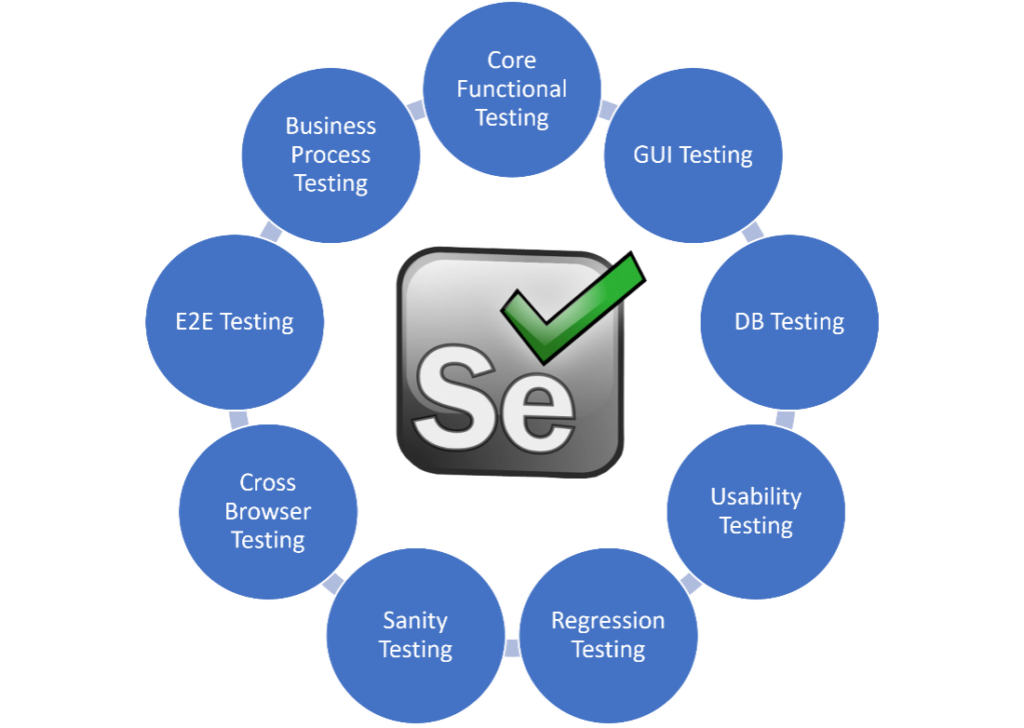
Want to harness the power of automation in your processes?
At Pharma IT, our Automation & Analytics team can help you strategize around and implement automation solutions. Learn more about our team, here – or contact us below.
Ready to harness the power of automation for your processes?
At Pharma IT, our Automation & Analytics team can help you strategize around and implement automation solutions. Learn more about our team, here – or contact us below.
Customer Case: Using Selenium for the automation of a regression testing within Veeva
Many companies choose Veeva to handle critical processes from R&D and commercial activities. After the first implementation of the process within Veeva, continuous testing is necessary to ensure control and compliance. For this reason, automating tests, such as regression tests, can free up staff resources and improve the speed of testing so tight deadlines can be met.
Pharma IT recently helped a customer use Selenium to automate a complex regression test within the Veeva environment. The use of Selenium allowed us to drive web browser behavior, such as clicking on buttons and typing into fields, thus recreating the manual execution process of the regression test.
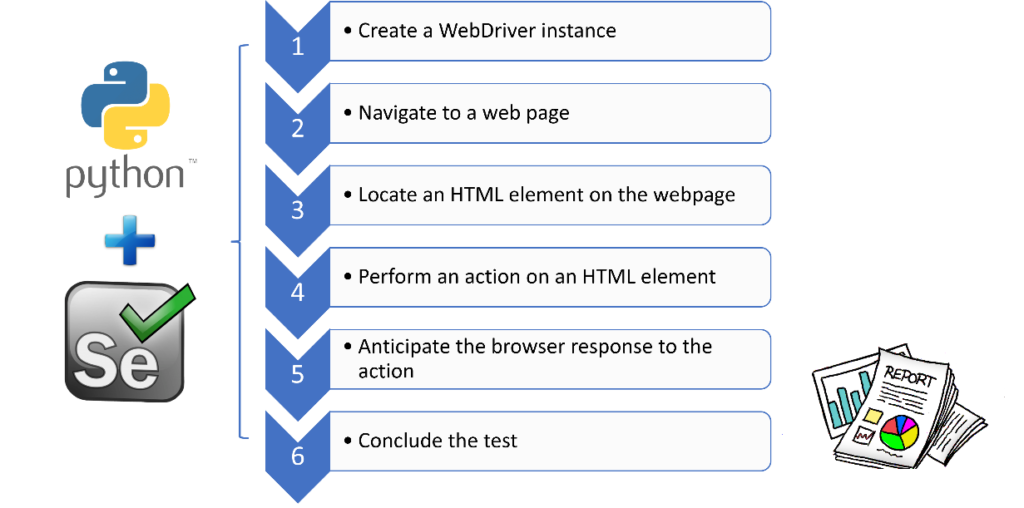
After only a few days of training, the recording of new test steps within the Veeva environment became easy. The automation script could be customized to address the needs of the project, based on the wide literature which is available in the Selenium community. The interactivity that Selenium provides, as the browser runs the test case, offers a visual way for validating the process, which is useful both for the developer and for the client, as a proof of concept.
With Selenium, we could extract information from the test case, such as screenshots, and generate reports and validation documents that look exactly like the ones created by manual testing. Following Pharma IT’s extensive Standard Operating Processes (SOPs) we could guarantee validation for any script developed for GxP environments. As a final step, every Selenium automated test could run within a platform, such as Azure DevOps, in which any results can be visualized by the client.
Why a code-based solution, like Selenium, could make sense for you
The benefits of test automation are clear, but you may be wondering which solution is best for you. Both code-based and no-code-based automation solutions exist. However, a code-based solution is ideal for companies looking for personalized or advanced automated solutions – like the one described in the client case above. By utilizing a code-based tool like Selenium, a trusted partner, like Pharma IT, can provide a custom, fine-tuned, secure, and validated solution.
About the author(s)
Orestis Marantos is a recent graduate from the University of Copenhagen, with an MSc. in Computational Physics. He works as an Associate Consultant as part of Pharma IT’s Automation & Analytics Team.